Tips
JAMB CAPS Login Portal 2021 – All You Need To Know
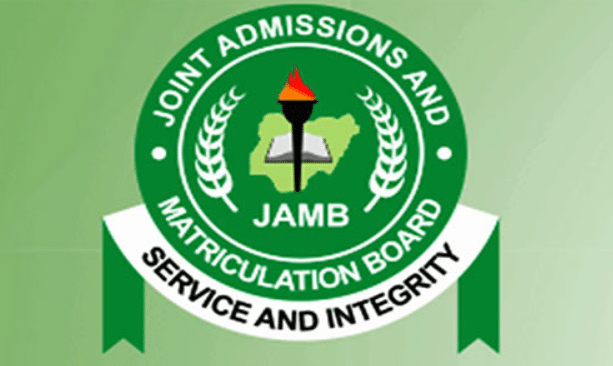
JAMB CAPS Login Portal 2021
If you are one of this year’s Jamb candidates, then this article is for you. We will be walking you through all you need to know about the JAMB CAPS Login Portal. So make sure you read to the end.
Before we continue, it may also interest you to read Npower Batch C To Have Stream 1 & 2 – 500k in Each Stream
The JAMB CAPS Login Portal 2021 is for candidates who applied for entry into Nigerian University/Polytechnic & Colleges of Education via the Unified Tertiary matriculation examination (UTME) / Direct Entry (DE) for acceptance or rejection of their admission to enable JAMB to process their admissions. The JAMB online CAPS login web portal enables candidates to monitor their admission.
According to JAMB admission policy, all admissions must be online via the Central Admissions Processing System (CAPS), therefore candidates of Universities, Polytechnics, Colleges of Education, and other tertiary institutions should log in to the JAMB online CAPS portal to verify the status of their admission and accept or reject the offer.
About JAMB CAPS Portal Login 2021
The JAMB Online CAPS Portal helps facilitate the Admissions Process while eliminating the inherent challenges associated with the offline admission process, restores the autonomy of the tertiary institutions with regards to
How to Check Admission Status on JAMB CAPS Portal Login 2021
In order to check your admission status on CAPS online portal, kindly follow the steps below:
- Go to https://www.jamb.gov.ng/Efacility and enter your registered email address and password to log in and access your CAPS dashboard
- Click on the ‘Check Admission Status’ link
- Click on ‘Access my CAPS’
- Click on ‘Admission Status’ to see if you have been offered admission.
- If you have been admitted you will get a response with your Photo Image being displayed and a text Congratulating you on your admission offer, but if you are not offered any admission yet you will get a text response with “Sorry No Admission has been Given Yet“.
-
Tips1 year ago
Happy New Month Messages and Wishes For December 2022
-
Tips4 years ago
Best Android VPN Apps in 2020 (Full List)
-
Tips1 year ago
Shiloh 2022 Programme Schedule – Theme, Date And Time For Winners Shiloh 2022
-
Business & Loans1 year ago
Dollar To Naira Today Black Market Rate 1st December 2022
-
Business & Loans1 year ago
SASSA Reveals Grant Payment Dates For December 2022
-
Jobs & Scholarship1 year ago
Latest Update On 2023 NPC Ad hoc Staff Recruitment Screening
-
Business & Loans1 year ago
Npower Latest News On August Stipend For Today Friday 2nd December 2022
-
Business & Loans1 year ago
Dollar To Naira Today Black Market Rate 2nd December 2022









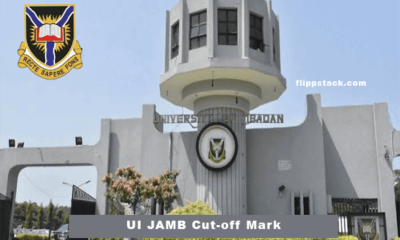












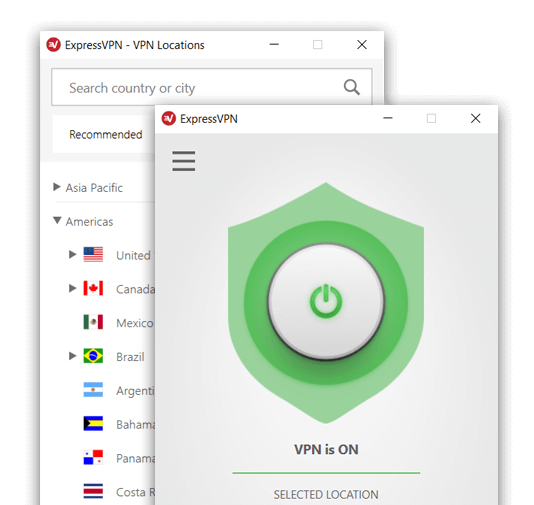









Pingback: Watch Netherlands Vs Georgia Live Streaming - FlippStack
Pingback: Check Your JAMB UTME Mock Result Here - FlippStack
Pingback: jamb caps login portal 2021 Online Portal Client Support Activation Password Information - banklogining.com