How To
How to Compress Folders or Files to a Zip Archive in Your Windows
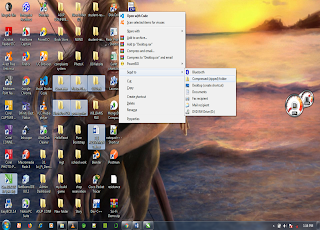
What is Zip File?
A Zip file is actually a collection of one or more files/folders compressed together into a single file for easy transfer. Zipping of files is very important if you want to save storage space in your hard drive because when all this files are compressed to a single file, their memory space reduces thereby giving you more storage space in your hard drive. It is also crucial when sending file through email, instead of sending individual images or folders, you can zip them together in a single file and transfer them together.
Steps on How to Zip Your Files/Folders
Step1: Select the files/folders you want to compress and right click.
Step2: Select “Send to” option and click on compressed (zipped) folder.
A Zip folder will automatically be created in the same folder as the files.
Ste3: Type the name you feel like to give the zipped file.
Step4: Then press your enter key or click anywhere in your windows.
Your .zip file is now ready to use, you can now store it anywhere you want in your computer and you can also send it through email.
-
Tips1 year ago
Happy New Month Messages and Wishes For December 2022
-
Tips4 years ago
Best Android VPN Apps in 2020 (Full List)
-
Tips1 year ago
Shiloh 2022 Programme Schedule – Theme, Date And Time For Winners Shiloh 2022
-
Business & Loans1 year ago
Dollar To Naira Today Black Market Rate 1st December 2022
-
Business & Loans1 year ago
SASSA Reveals Grant Payment Dates For December 2022
-
Jobs & Scholarship1 year ago
Latest Update On 2023 NPC Ad hoc Staff Recruitment Screening
-
Business & Loans1 year ago
Npower Latest News On August Stipend For Today Friday 2nd December 2022
-
Business & Loans1 year ago
Dollar To Naira Today Black Market Rate 2nd December 2022




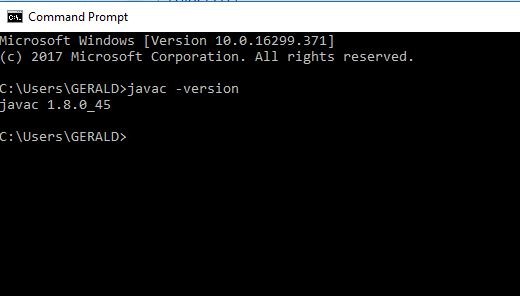
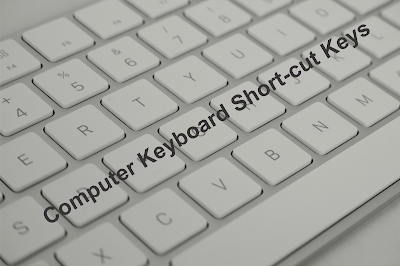











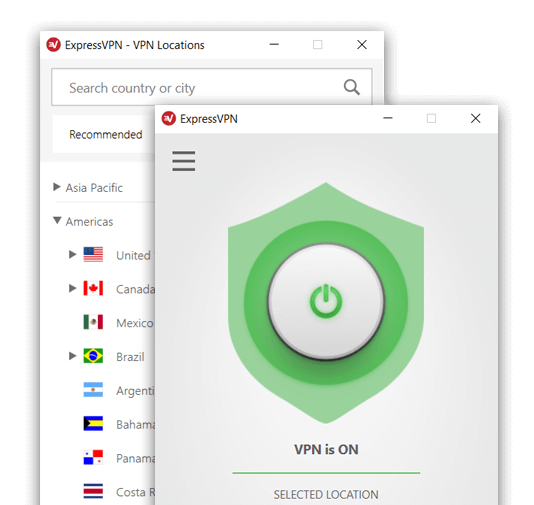









Pingback: How to Get Zip/Postal Code for Your Location in Nigeria