How To
How to Track Your Lost Android Phone Using IMEI Number
Research has showed that 70 million phones are lost every year without SIM card, internet access or GPRS location which makes it more difficult to track. Do you know you can use the IMEI number of your device to track your smartphone?
In this article, I will be showing you how you can track your lost device using the IMEI number of your device, so if you have lost your phone in the past and didn’t know how to track it, you’re at the right place. Before we move on, let’s see what IMEI number is all about.
What is IMEI Number?
IMEI is an abbreviation of International Mobile Equipment Identity. It is a 15-digit unique identification code or serial number that all smartphones and mobile phones have. You can see it as your phone’s social security number.
How to Get my Phone IMEI Number
The easiest way to get your device’s IMEI number is to dial *#06# on your phone. The unique ID will appear in your phone screen.
Another way to get your IMEI number is to go through your smartphone’s “Settings” menu and select ”About Phone” to check your IMEI number.
In some phones, it is located underneath the removal battery. You can also find it on the pack of your smartphone which makes it more easy to get if you you’re your phone.
How to Locate your Lost Phone Using IMEI Number
There are numerous apps in Google PlayStore used in tracking lost phone such as AntiTheft App & IMEI Tracker All Phone Location, Find Stolen Device, Find My Device, Find My Phone etc. But for the sake of this article, we will be using AntiTheft App & IMEI Tracker All Phone Location.
Step 1: Search for “AntiTheft App & IMEI Tracker All Phone Location” on Google or use this link to download the app. Your smartphone must be running at least Android 4.4 version to be able to install this app.
Step 2: After the app is installed, open it and give all the permissions the IMEI tracker asks for which includes storage, SMS, Location calls and contacts. All this permissions are necessary for you to be able to track your smartphone.
Step 3: You will be prompt to watch a short ads video, after doing that, click on continue.
Step 4: Input your lost Android Phone’s IMEI number, crosscheck it and click on “Track”. A dialog box will open, displaying a list of places which indicates the location and close proximity of your phone.
Conclusion
Using the IMEI number to track the lost phone is not the only function of an IMEI tracker. There are also some important anti-theft functions that you should know about. An IMEI number of a phone can be changed using a professional tool which renders the above process useless, so don’t wait till it’s too late after your phone is stolen or lost and always remember to set PIN code on your phone in other to be at a safer side when you lost your smartphone.
-
Tips1 year ago
Happy New Month Messages and Wishes For December 2022
-
Tips4 years ago
Best Android VPN Apps in 2020 (Full List)
-
Tips1 year ago
Shiloh 2022 Programme Schedule – Theme, Date And Time For Winners Shiloh 2022
-
Business & Loans1 year ago
Dollar To Naira Today Black Market Rate 1st December 2022
-
Business & Loans1 year ago
SASSA Reveals Grant Payment Dates For December 2022
-
Jobs & Scholarship1 year ago
Latest Update On 2023 NPC Ad hoc Staff Recruitment Screening
-
Business & Loans1 year ago
Npower Latest News On August Stipend For Today Friday 2nd December 2022
-
Business & Loans1 year ago
Dollar To Naira Today Black Market Rate 2nd December 2022













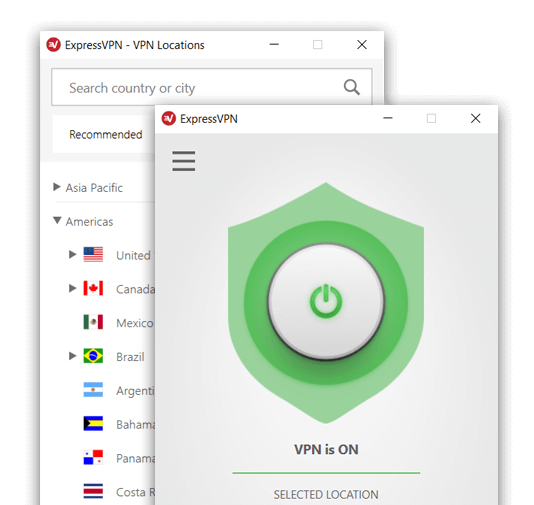









Pingback: MTN Lucky Number Service: All You Need to Know - FlippStack | Tech Solution
Pingback: How to Easily Link Your Phone Number with NIN - FlippStack | Tech Solution