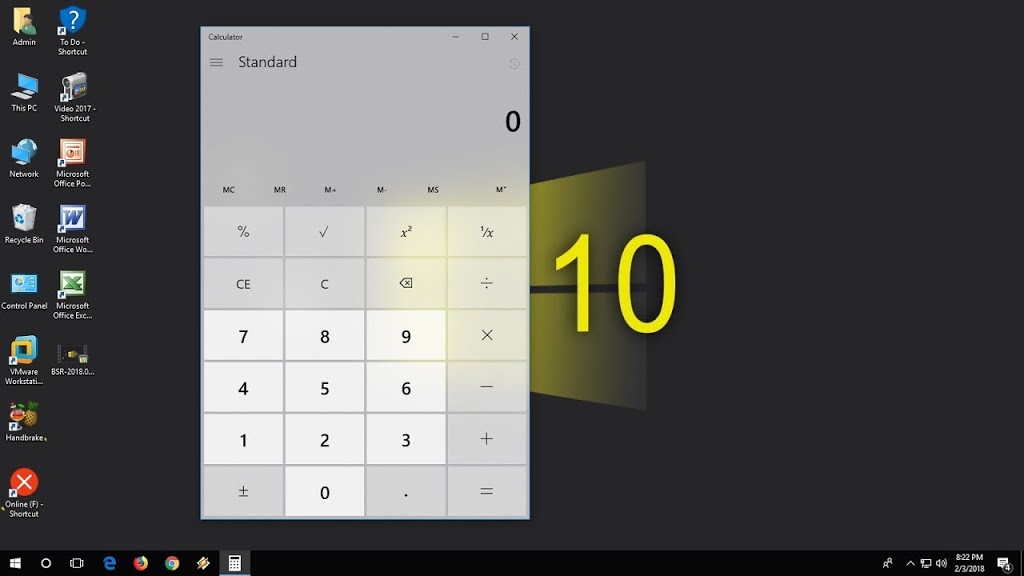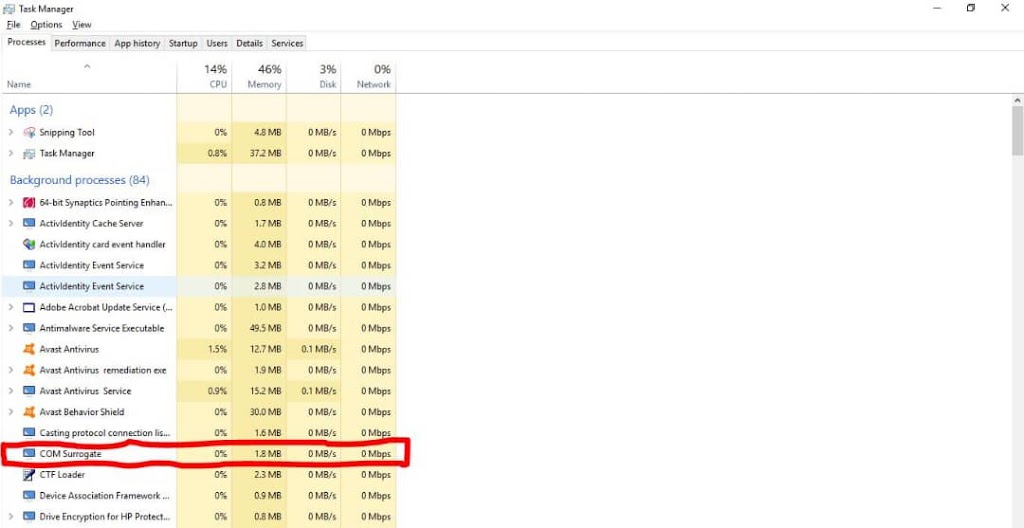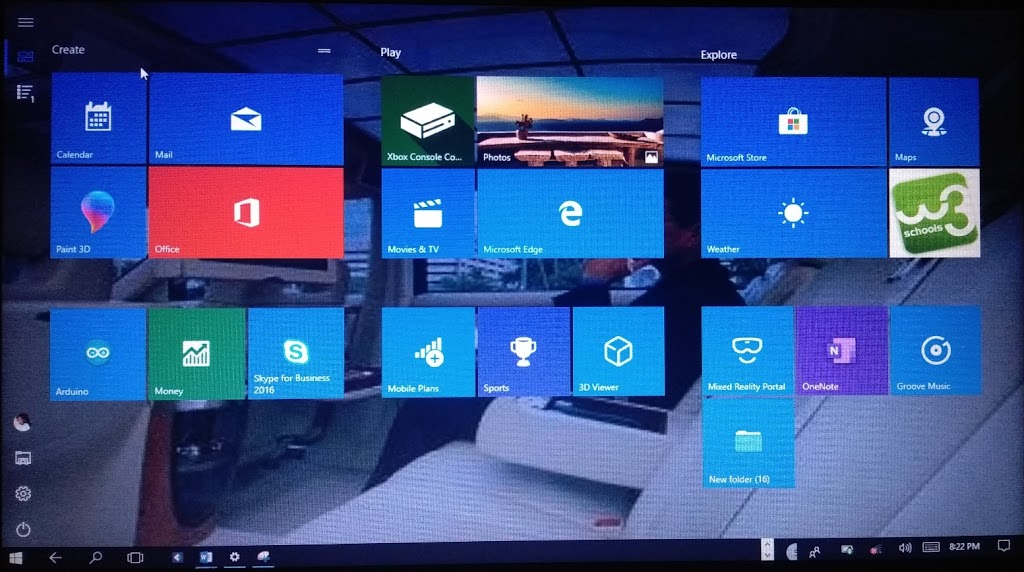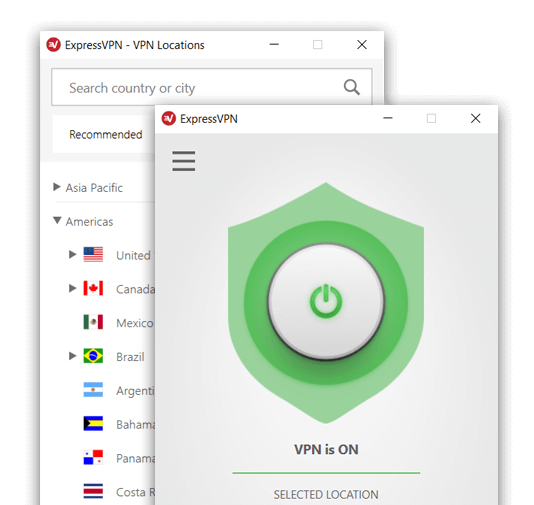How To
How to Hide & Unhide the Taskbar in Windows

Taskbar is a bar that is located at the bottom edge of the display of a graphical user interface which allows quick access to application that is currently running or your favourite applications. You may decide to put it in auto hide in other to free up screen space, so that when you hover at the taskbar location it pops up and hides when you remove your mouse from the position.
Steps on How to Hide & Unhide the Taskbar in Windows
Step 1: Right-click on the taskbar and click on “Properties”.
Step 2: On the taskbar window, check-mark on “Auto-hide the taskbar”.
Step 3: Click on “Apply” and then Click on “OK”.
Step 4: Congrats, you are done.
-
Tips1 year ago
Happy New Month Messages and Wishes For December 2022
-
Tips4 years ago
Best Android VPN Apps in 2020 (Full List)
-
Tips1 year ago
Shiloh 2022 Programme Schedule – Theme, Date And Time For Winners Shiloh 2022
-
Business & Loans1 year ago
Dollar To Naira Today Black Market Rate 1st December 2022
-
Business & Loans1 year ago
SASSA Reveals Grant Payment Dates For December 2022
-
Jobs & Scholarship1 year ago
Latest Update On 2023 NPC Ad hoc Staff Recruitment Screening
-
Business & Loans1 year ago
Npower Latest News On August Stipend For Today Friday 2nd December 2022
-
Business & Loans1 year ago
Dollar To Naira Today Black Market Rate 2nd December 2022