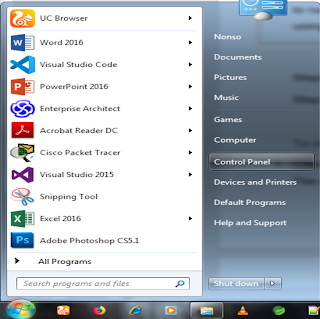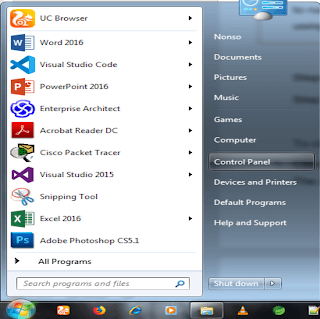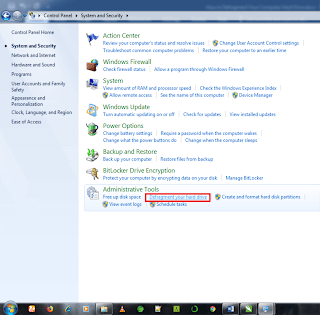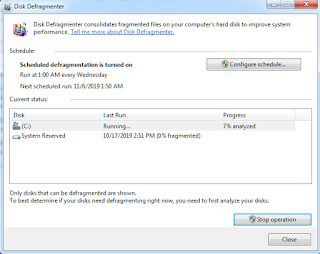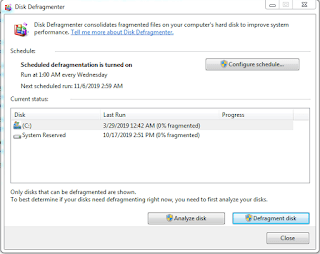For your computer to be up and running in its optimum level, you should always defragment your hard drive at least once every month. Defragmentation improves the health and performance of your PC.
What is Defragmentation?
Defragmentation is the process of cleaning house for your PC, it gathers all the files that are spread across your hard drive and puts them back together again. Fragments slow PC performance, so you need defragmentation to bring back the system to its good condition.
Steps to Defragment Your Hard Drive
Step 1: Press your windows button in your keyboard and select Control Panel.
Step2: Select “System and Security” option.
Step3: Click “Defragment Your Hard Drive” under Administrative Tools.
Disk Defragmenter dialog box appears.
Step 4: Select the Analyze disk option. This option checks if your hard drive requires defragmentation.
Step 5: Once the Analyze disk process is completed, click the defragment disk option, a dialog box will appear to show you the progress of the process and you also have an option to stop the process before it finishes.
Step 6: Once the process is completed, click Close.
Tips:
Disk Defragmentation takes a little bit of time to complete, so try to defragment your hard drive overnight. You can also set up the procedure to run automatically at a preset period of time, such as once every two weeks or three weeks, by using the Configure Schedule button in the Disk Defragmenter window